If fear of missed deadlines keeps you awake at night, you might want to try DocketLaw , a new app for iPhone and iPad that lets you calculate court deadlines based on jurisdiction-specific rules. The app can perform calculations based on the rules of more than 300 federal and state courts.
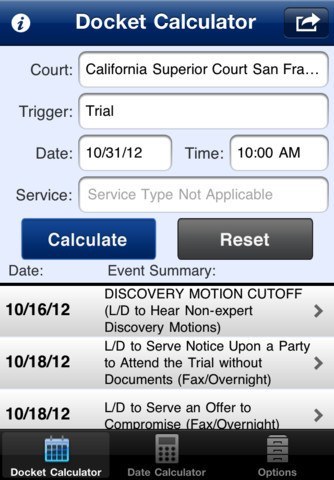 The two main features of the app are:
The two main features of the app are:
- Docket Calculator. Use this to calculate deadlines based on court-specific triggering events. You choose the court, the trigger, and the date and time, and hit “Calculate” to get the result. As an example, if I choose the Massachusetts Superior Court, I can then select from a list of trigger events specific to that court. I select “Motion for Summary Judgment Served,” enter the date and time, select the form of service from a list (by hand, mail, electronic, etc.), and then hit the calculate button. DocketLaw gives me a list of events that follow from that and their due dates. Once I have the dates, I can then email them or add them to my calendar.
- Date Calculator. This is a straight calculator of court or calendar days from a starting date. It automatically adjusts for holidays observed by the specific court you’ve selected. You can use it to calculate backwards or forwards. Here again, you can email the result or add it to your calendar.
DocketLaw uses the cloud-based CalendarRules technology to ensure that court rules are up-to-date and accurage. Several major law firms use this same technology for their own, internal calendaring and docketing system.
The DocketLaw app is free to download from the Apple Store. However, to use it, you need to purchase a subscription covering the courts you want. A full-state subscription, covering state and federal courts, costs from $19.95 to $49.95 a month, depending on the state and the number of courts within it. New York and California are both $49.95. My state, Massachusetts, is $29.95. Virginia is $19.95.
Alternatively, you can go a la carte and subscribe to a single court for $9.95 a month and add additional courts for $4.95 each. By “single court,” it actually means single division, from what I see. For example, in Massachusetts, the Superior Court is a single subscription, even though its branches are statewide.
That pricing compares favorably against a Web-based service such as Deadlines.com, which charges by the calculation (anywhere from $3 to $65 per calculation) or by the case ($249).
When you download the app, you can try it out using a fully functional 24-hour free trial containing four court sets from California and New York.
Lawyers at large firms probably don’t need an app such as this — they have access to enterprise-grade calendaring systems within their firms. But solo and small-firm attorneys would find this convenient and useful.
 Robert Ambrogi Blog
Robert Ambrogi Blog