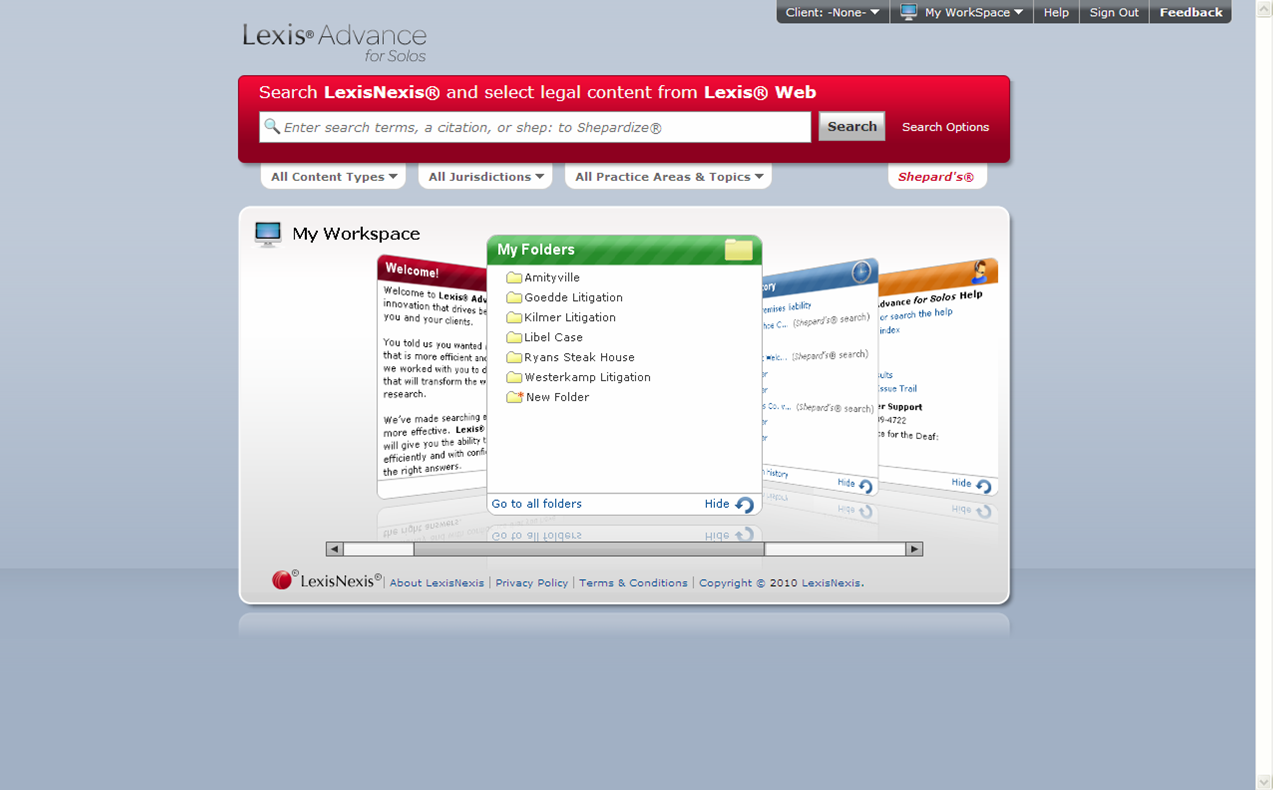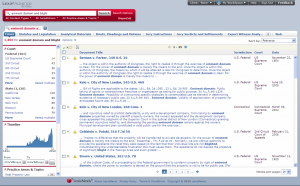A busy schedule has kept me from reviewing Lexis Advance for Solos, the new LexisNexis legal research platform for one- and two-lawyer firms that LexisNexis released earlier this week. Today, I finally had a chance to sit down (in the virtual sense) with Lexis executives for a tour.
There have already been several thoughtful reviews. I recommend that you read the reviews written by Sean Doherty, Greg Lambert, Joe Hodnicki and Little Richard. The common thread running through these is that the reviewers generally give it thumbs-up.
Add my thumbs to the list. Three features make this a product worth the consideration of any solo:
- Easy, intuitive search. If you can use Google, you can use Lexis Advance.
- Flat-rate pricing. Advance costs $175 a month for a solo. No more, no less. Add another lawyer for $140 a month. Your paralegal is included in your subscription.
- A comprehensive library. No cutting of corners here. You get a full-fledged research library that includes primary law from all 50 states, Shepard’s Citations, dockets, jury verdicts, expert witness transcripts and more.
Let me go into a bit more detail about these features. Let me add the caveat that I was given a demonstration via Microsoft Live Meeting but did not get in and take a test drive on my own.
Intuitive Search
Dominating the Lexis Advance home page is “the big red box,” as Marty Kilmer, the LexisNexis “product champion” who gave me the demonstration of Advance, called it, although he added that he prefers to describe it as “an invitation to search.”
It is a Google-like search bar and functions in much the same way. A single search covers all libraries. Search using natural language or Boolean phrases. Click “search options” to bring up a pop-up menu that will help you construct a Boolean search.
To assist you as you enter a search, a drop-down list of words and phrases appears as you type your query, so you can select from the list. The same happens for names of well-known cases, so if you start to type “roe,” the case Roe v. Wade will appear in the suggestion list.
If you would rather not search across all libraries, you can prefilter search results by content type (e.g., cases, statutes, etc.), jurisdiction or practice area.
Once you’ve run a search, results appear in a window with tabs across the top for content type. Thus, you can click on the tabs to see results within cases, statutes, analytical materials, briefs and pleadings, jury instructions, etc.
A panel on the left side of the results screen enables furthering filtering along a number of parameters, including by jurisdiction and court. A timeline histogram not only allows filtering by date but also illustrates historical activity related to the search query.
When you conduct a search, Advance also searches the open Web and includes those results under a separate tab. These are websites selected by Lexis editors as those most useful to legal professionals. That means you are not searching all of the Web, but sites more likely to contain relevant information.
Users can create up to 500 folders or subfolders to keep track of their research. Store full documents here or select and annotate snippets. The folders are saved for as long as you remain a subscriber. Advance also retains your search history so you can easily retrace your steps.
Advance uses tabbed browsing so that search windows remain open as you view results and individual documents in new tabs.
Advance includes a beta search feature called Legal Issue Trail (for which Lexis has applied for a patent). Turn it on, and it highlights segments of text that represent discrete points of law. Click on any of the highlighted segments to run a search on that specific point of law.
Flat-Rate Pricing
As I said above, Advance is offered at the flat-rate subscription price of $175 a month. A second lawyer is $140 a month. At this point, no lawyers beyond two are allowed — Advance for Solos is only for solos and duos. However, if you have paralegals, they can get passwords under your subscription for no extra cost.
A contract is required of at least a year. As an introductory offer for new users, Lexis is including access to its 24 most popular treatises for the term of the initial contract, up to three years. If you sign up for a one-year contract, you get the extra treatises for just a year.
The price includes 24/7 telephone support at no extra cost. Lexis believes that Advance is so easy to use that it will reduce the overall volume of support calls, even with free round-the-clock support.
What it Includes
For that flat monthly fee, you get access to a generous array of LexisNexis materials. They include:
- Primary law from all U.S. states and territories, including all federal and state case law available on traditional LexisNexis, all LexisNexis headnotes and case summaries, and all available statutes and constitutions.
- Shepard’s citations service.
- LexisNexis jury verdicts, briefs, pleadings and motions, including premium materials from IDEX.
- LexisNexis CourtLink content, including its full collection of dockets.
- Expert witness transcripts, depositions and curricula vitae.
Those analytical materials and treatises I mentioned above include Moore’s Federal Practice, Nimmer on Copyright, Milgrim on Trade Secrets, Corbin on Contracts, Bender’s Federal Practice Forms and more.
Click here for a PDF brochure with a complete list of materials included in Lexis Advance: Lexis Advance for Solos Content Summary.
What’s Missing from Advance
Having only seen a demonstration, it is difficult to say much about shortcomings or glitches in Lexis Advance. One important aspect to note is that the walls around the content library are made of brick. By that I mean that you cannot access LexisNexis libraries outside your subscription even if you want to. This is one price and one set of resources.
One relatively minor issue is that you can print from Advance only via your browser’s print function. There is no capacity to print directly to a word processing document. Similarly, there is no ability to e-mail a document from within Advance, other than by sending a page via your browser. (You can toggle full-page mode as you view a document, which eliminates the sidebar panels.)
Another shortcoming right now is that you cannot share folders. As I said above, you can create up to 500 folders and use them to store research, clips, documents and whatever. But only the subscriber can access these folders.
Lexis says sharing, printing and e-mailing are all on the to-do list and will all be made available at some point down the road. Exactly when, they would not say.
Also on the to-do list is to add more content to Advance. Again, however, the company is not saying what content or when, only that it’s working “full-steam ahead on future enhancements.”
A Glimpse of the Future
Lexis Advance for Solos is an advance look at a line of products Lexis will be rolling out for various user groups. While they may not all look exactly alike or share precisely the same features, they will all be built on the same basic platform.
Clemens Ceipek, the LexisNexis vice president who is directing the company’s “New Lexis” initiative, said that the development of Advance is the single-biggest investment the company has ever made. Everything about it is new technology, designed from scratch. Extensive efforts were made to get input and feedback from users, he said, including 30,000 interactions with customers.
Notably, new iterations of Advance will be tailored to user type, not firm type, Ceipek said. They will all be alike in that they will all share the ability to search across libraries with a single search. But they will differ depending on whether they are targeted to law librarians, transactional lawyers, litigators, or what have you.
The Bottom Line
As I said at the outset, based on my guided tour of Lexis Advance for Solos, I give it two thumbs up. It offers a comprehensive library of resources and materials from a leading legal publisher, all wrapped in an intuitive search and display environment, and delivered for a reasonable and predictable monthly price.
 Robert Ambrogi Blog
Robert Ambrogi Blog